Uploaded by deactivated1713b33
500x500 00:00.75 GIF 53 kBInterested in advertising on Derpibooru? Click here for information!
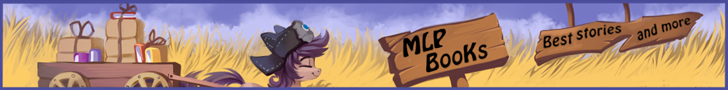
Help fund the $15 daily operational cost of Derpibooru - support us financially!
Description
Hey~
Tags
+-SH safe2261213 +-SH artist:php142735 +-SH oc994714 +-SH oc only728157 +-SH oc:purple flix278 +-SH bat pony79930 +-SH pony1692932 +-SH pony town6173 +-SH animated131316 +-SH bow48505 +-SH clothes675086 +-SH ear fluff56523 +-SH ear piercing48478 +-SH earring35982 +-SH formal74 +-SH formal wear375 +-SH gif61810 +-SH jewelry124269 +-SH necktie12807 +-SH piercing69775 +-SH seductive5786 +-SH socks106772 +-SH solo1500846 +-SH walking8254
Source
not provided yet
Loading...
Loading...

Yeah, I was wondering about how you do it, some of your screenshots of WIP you’re using SAI. So you do use PS to crop, but why use a separate GIF creator when you can make gifs in the PS using the timeline panel, then save to web?
It’s pretty nice. Just a little more practice on the editing, especially on the cropping part where it needs full precision, and you’ll be doing it great ;)
I made my own, I know it isn’t the best but it came out well in my opinion…
https://www.derpibooru.org/1375373
Ur welcome
Oh ok. Thanks!
It’s a long process. I took a series of screenshots of every positions my pony makes as he trot, frame after frame. Then I only cropped the green part of each of the screenshots using Photoshop, and went to an online GIF creator to use these screenshots to create an animated GIF. These positions must be in order so the animation wouldn’t be messed up once the GIF is made.
So that sums it all up. All it takes is screenshooting, cropping, and GIF creating.
Edited