Interested in advertising on Derpibooru? Click here for information!
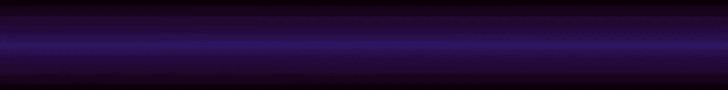
Help fund the $15 daily operational cost of Derpibooru - support us financially!
Description
My first try to do actual backgrounds instead of just random stuff, any feedback is welcome!
Source
not provided yet

You should place all of your linework and outlines on a layer that’s above where you’re coloring or filling in the color. Also make sure that all your lines are connected, there’s no gaps anywhere, and the corners are also all connected. When you color (on the layer below the linework), try to make sure all the color gets to the edge of the lines and within all the corners. That’ll make the whole piece look a lot better and more professional. Other than that, for the background, it’s pretty good, aside from a little bit of derpy perspective with the fenceposts. Also, on the fence, I notice that you didn’t shade all the way to the edge of the lines; same issue as before, if possible, try to get as close to the lines as you can. I’m not familiar with GIMP’s interface and I don’t use it (or ever plan on using it) so I’m not too sure how it works, but I know that in SAI, you can create something called a ‘Clipping Group.’ If you’ve got, say, a square with a circle inside of it, and each are on different layers, you set the circle to clipping group and then create another layer over it; Now, you can scribble on the picture as much as you want but changes/new lines will only appear on the circle. If that’s an option within GIMP (if you don’t know about it, Google may be of use), I would very strongly recommend using it.
@Legitimantis
Yeah i see what you are saying, i guess i got q bit lazy when doing the background, ill be sure to be more caefull from now on, as for the questions. The program i use is GIMP, at first i did skecth first on paper, then svan it and ink it in the computer, but it took too much time and effort for the end result not looking too diferent from just directly drawing on the pc with the tablet.
Let’s begin with something simple; the coloring. Overall, it’s not half bad, and your choices of color were pretty good. You’ve got a good understanding of shading and the like. But I see one very, very noticeable problem that’s fairly easy to resolve. Bleeding. Lots of bleeding. Corners that weren’t colored or changed from the background color, lines that have color overlapping to the other side, that sort of thing.
I can’t help with much without some information, though.
What art program do you use?
Which method do you use? I’ve listed three below, if you use a different one, please tell me.
Tablet (all digitally drawn, no traditional at all)
Tablet+digital (sketch is first drawn traditionally then drawn over digitally)
Mouse (this seems unlikely but lots of people use mice to draw with)
Sure!
Thats exactly what id wish for right now