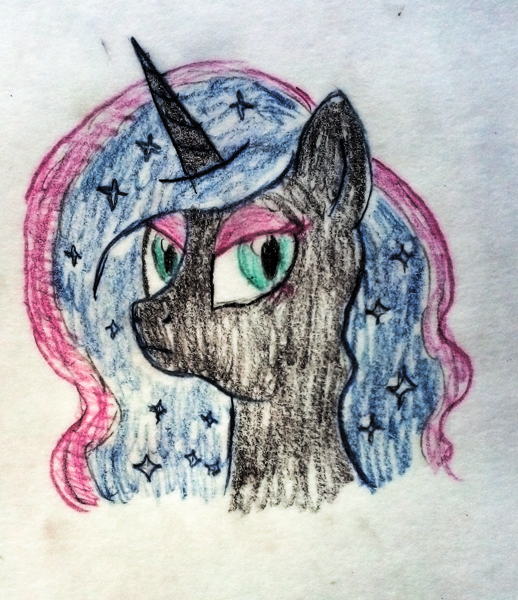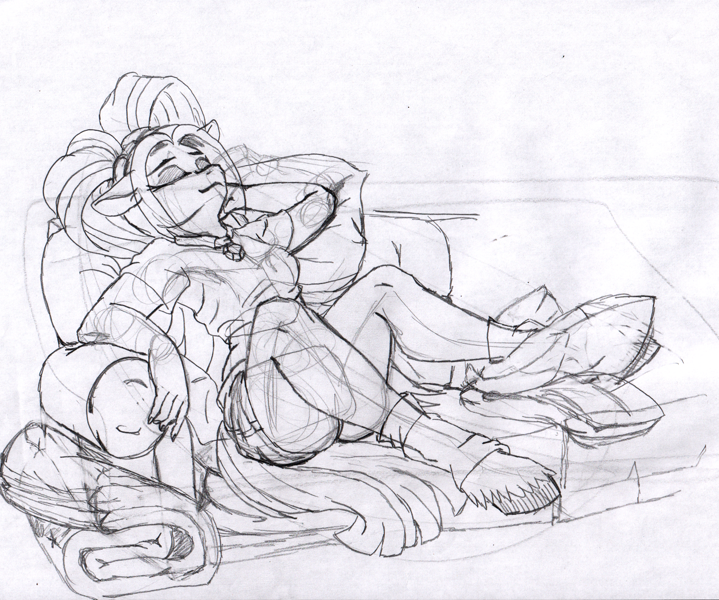[SFW] Artist's Group Chat
Ciaran 












































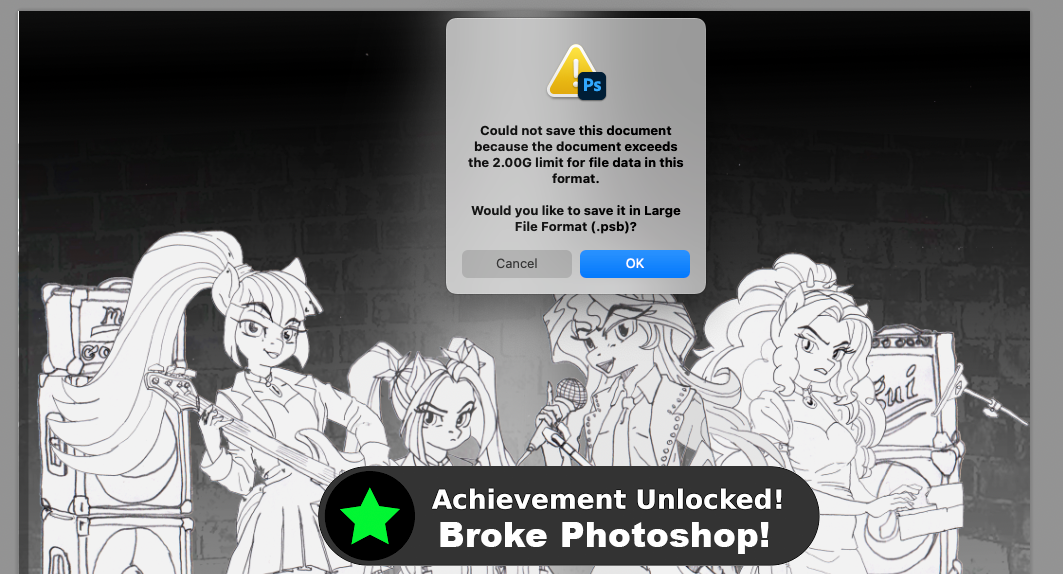
Senior Moderator
君場森生きる
oh my god why is photoshop so slow maybe I should save the … what’s that noise? … why is my computer making that sound? …
HAHAHAHAHAHAHAAAAAA! >choak< [cough] wheeeeeeeeze … this is fine.
Ciaran 












































Senior Moderator
君場森生きる
@phoenixacezero
I’m splitting out the frequencies into separate layers to make it easier to color. Apparently that is not “optimal” where file size is concerned :p
I’m splitting out the frequencies into separate layers to make it easier to color. Apparently that is not “optimal” where file size is concerned :p
I’ll have to finish it in the morning.
Ciaran 












































Senior Moderator
君場森生きる
@phoenixacezero
Here’s the basics … it’s … not very basic. The learning curve is like trying to open a door with my face. But holy cow is it useful.
Here’s the basics … it’s … not very basic. The learning curve is like trying to open a door with my face. But holy cow is it useful.
The result is that the mixer brush behaves more like a Copic marker - you can add just a few percent of change at a time, and now that I know what the math is that’s happening, its the first time that things like the Linear Light filter actually made any sense at all.
I don’t know if I’ll ever do it again, but for this drawing, I’m really happy with the results I’m getting. Normally when I’m coloring in PhotoShop everything ends up looking ridiculously overworked. But this time it’s more like I’m using watercolor washes ^_^
Ciaran 












































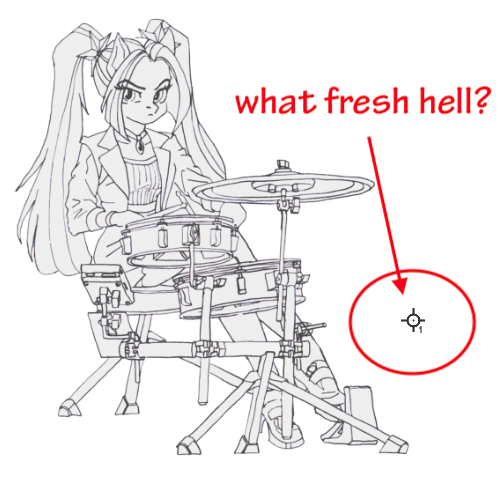
Senior Moderator
君場森生きる
@Hima
Sorry, Mac. So, it’s something else. But good idea!
Sorry, Mac. So, it’s something else. But good idea!
Meanwhile … I hit a key or clicked something without looking and oh my god what fresh hell is this?
It only shows up when I’m using the Zoom tool. But CMD-1 doesn’t zoom in on that 1. So … what the what? And can I get rid of it? It’s kind of kicking my OCD so hard that I actually have OCD now.
Update: HA! I had headphones on and couldn’t hear my machine going BONK! BONK! BONK! every time I clicked on something trying to get rid of that thing. But my Lovely Spouse could, because we share our home office … so, now finding out what this is and getting rid of it is a matter of marital bliss …
Ciaran 












































Senior Moderator
君場森生きる
Ok, lessons learned.
Lesson 1: working at 9K pixels square results in a file that can’t even be uploaded here so there’s no point.
Lesson 2: MORE LAYERS!
Lesson 3: Check to make sure I didn’t accidentally grab and move a layer just as I was saving it … sigh.
Lesson 2: MORE LAYERS!
Lesson 3: Check to make sure I didn’t accidentally grab and move a layer just as I was saving it … sigh.
Ciaran 












































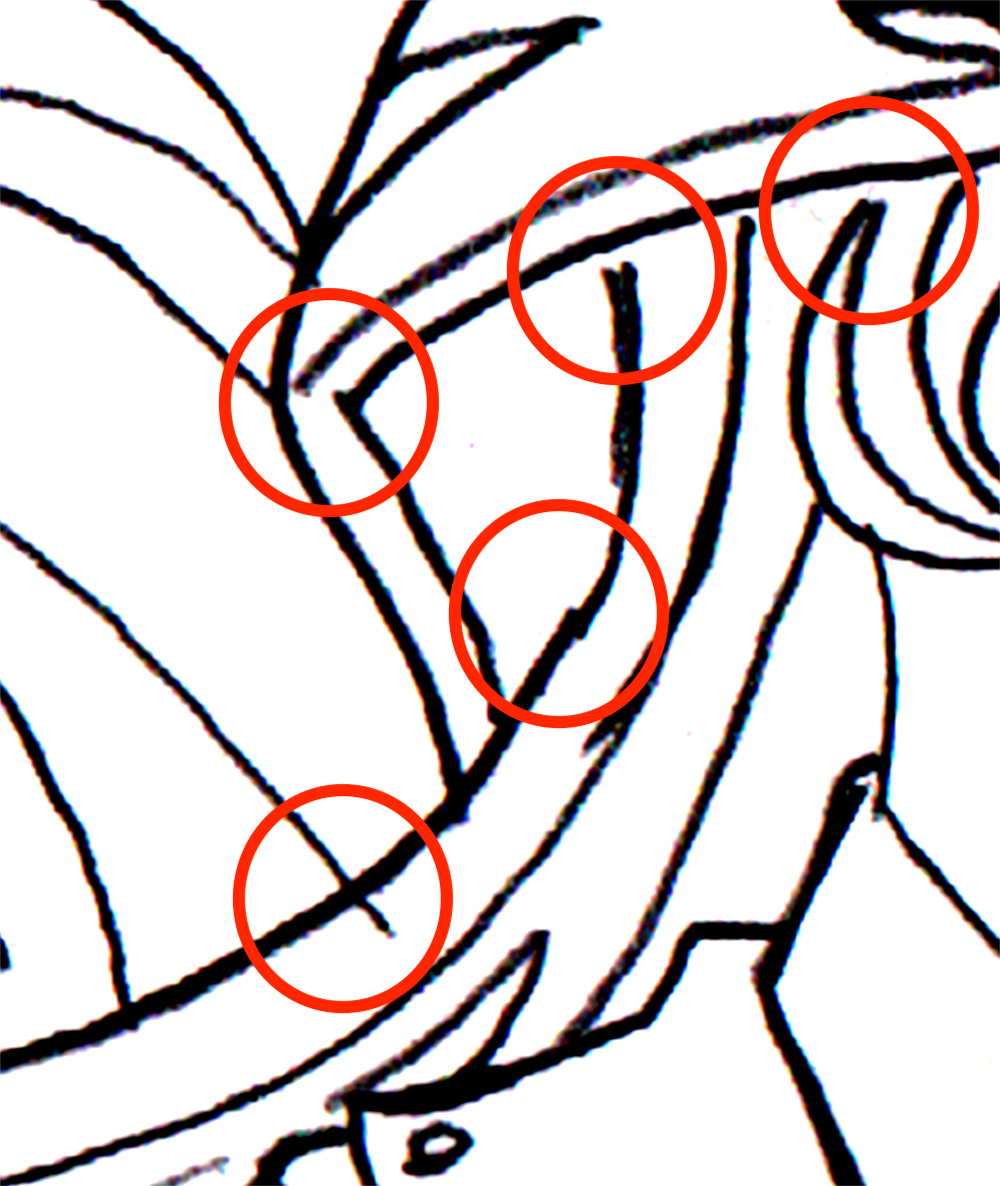
Senior Moderator
君場森生きる
I finished something for the Rainbow Rocks event (>>3455185), but wow were mistakes made.
I’m looking through how I got here, and am going to change several things moving into October.
First, I was teaching myself a new technique for going from my ‘finished pencils’ to ‘inked’ pages that I could color. In brief, increase your scanned image’s resolution, run a Gaussian blur, and then use the Curves Adjustment tool to cut out the ‘not the line’. Theoretically this should have given me sharp white and black images to color.
Magically, I would go from a finished pencil to an inked page I could just slap some color on! Right? Skipped an entire step!
Not really. And it introduced its own problems.
First, I did get solid black and white results, but the resulting images were 9000 x 8000 and 600 DPI because that’s where the whole process just ‘clicked’ for working with the finished pencil in the Curves tool.
So I’m compositing the image, and each character had a layer for their lineart, a second layer for a gray background, and then another layer for each object I was coloring. Like, on Sunset every single button was its own layer. The shirt might be three layers or four - one for texture, one for color, one for highlights, one for shadows.
When I was doing Aria’s drum kit I was using a new layer - sometimes three layers - for each fastener on her kit. One for a brushed aluminum texture, another for color, another for shading.
Each. Fastener.
Her drum kit by itself might be more than 200 layers. I gave up trying to count.
Then each speaker in the background was at least 20 layers. Add cables, connectors on cables, add every single button on Sunset’s coat as its own layer with it’s own lighting effects …
Then add lights from the ceiling and the highlights and shadows introduced by each light … each in its own channel …
By the time I was done I had a file that was 6.01GB.
Not … optimal …
So, going forward, I’ll do that ‘get solid black and white lines’ technique, but I’ll scale the resulting linework back down before using it.
Second, I need to Git Gud with my linework.
My finished pencils are fine for finished pencils. But I can’t just mess with them in PhotoShop and make them magically become an inked drawing.
My lines don’t meet, I pass through lines I should be stopping at or “passing behind”. A lot of my strokes don’t line up, resulting in broken lines that either don’t meet or go too far, and that are not a single stroke but a series of broken strokes. It looks fine in aggregate, from arm’s length. But in detail it is just a colossal mess.
I think the ‘fix’ for all of this is not to change my pencil work, but to treat my finished pencil drawing as JUST a finished pencil.
And then ink it as a separate step.
And when I mess with something at infinity pixels, make a new file for that and when the work is done make it WORKABLE pixels before I move on.
And merge layers. There was no reason for every single button, every single connector, every single cable and mechanical part to be its own layer.
So …
Given this is InkTober, I’m going to start inking my ‘finished pencils’, to see where I end up.
Some I’ll probably ink IRL. Goddess knows I’ve got entire legal boxes filled with pens. And some I’ll do in PhotoShop. I have a nice Huion graphics monitor after all, and I barely use it for art.
And, who knows, maybe I’ll break out Illustrator and see if it’s still not speaking to me, or if there’s a chance for a reconciliation. I mean, I’m paying for it. I should get some use out of it, and inking and filling shapes is exactly what the thing is designed for.
Thank you again to all of you who’ve helped me get this far, and … I hope to get as far again in October :)
d1ckbitch 





Doughnuts Worshipper
I think the ‘fix’ for all of this is not to change my pencil work, but to treat my finished pencil drawing as JUST a finished pencil. And then ink it as a separate step. And when I mess with something at infinity pixels, make a new file for that and when the work is done make it WORKABLE pixels before I move on. And merge layers. There was no reason for every single button, every single connector, every single cable and mechanical part to be its own layer. So …
Experimenting, failing and trying again differently is a great way to improve ❤️
on Sunset every single button was its own layer.
Maybe try a material-based approach instead of an object-based? All buttons, and maybe all metallic items would be on a layer with lighting & such, same for the speaker’s leather part, etc - it might drastically optimize the layer usage
And yeah, automatic ways to turn a pencil lineart into a clean usable digital lineart will usually lead to imperfect result, sometimes it’s just better to use the pencil sketch as reference and do a digital lineart from scratch
Ciaran 












































Senior Moderator
君場森生きる
@d1ckbitch
Going for an ‘inking is a separate step’ is starting to feel a lot better. And I’m getting through more of the ‘how to set up brushes in PhotoShop’ learning curves, which is nice :)
Going for an ‘inking is a separate step’ is starting to feel a lot better. And I’m getting through more of the ‘how to set up brushes in PhotoShop’ learning curves, which is nice :)
Badumsquish 




























![Thread Starter - Started a thread with over 100 pages; [NSFW] Artist's Group Chat - Draw The Curtains Edition Thread Starter - Started a thread with over 100 pages; [NSFW] Artist's Group Chat - Draw The Curtains Edition](https://derpicdn.net/badges/2017/7/2/0bd59d4eff9c3aeaad.svg)








































ᗡ: 📶 📡
When you summon a cute monster girl and it activates your opponent’s trap card :P
Ciaran 












































Senior Moderator
君場森生きる
@Mildgyth
Beautiful! ^_^
Beautiful! ^_^
For myself, pic related.
I haven’t posted anything for a week because I’ve been learning how to draw on my Huion. It’s going well, but I’ve got a few more days of work to do on the piece I’m doing there. I mean, at this point I spend an hour doing each piece of clothing. 1 hour for petticoat. 1 hour for skirt. 1 hour for shirt. 1 hour for gloves. 1 hour for legs. 1 hour for face and eyes. The results are worth it though. Very worth it. And the more I work with it the more I’m diving into the PhotoShop tools rabbit holes. I’m now using pen presets and building my own palettes, and that helps a lot.
I’m also keeping the layers down to 3 per object: inked lineart, color, shading and highlights. And grouping those in folders which really keeps the whole workspace and the image a lot cleaner and easier to work with.
In the meantime, I realized that working on my computer was not giving me the emotional and mental and physical benefits I get from drawing on paper. After a week of not drawing, I was starting to have some of the symptoms I’d been using drawing to deal with.
So I’m going to go back to drawing on paper every day.
I’ll keep working on the computer, because I really like the results I’m getting there, and it feels like a significantly better way to ink and color a piece. I mean, if it sounds like I’m spending forever with the inking and coloring, I am. I always have. Even when I was using pens, it was like this for me. But on the Huion I don’t have any of the drama or suspense or fear of completely ruining a piece with a bad stroke, or having to go at a piece with razor blades to get rid of a drip here and there.
But the Huion doesn’t give me the dopamine a simple pencil sketch does. Just a sketch like this gives me so much dopamine. Like, I’ve always said if dopamine came in a bottle I’d be buying it by the case. And here it is - dopamine in a pencil. All I have to do is spend an hour drawing each day and I get my fix.
Going to try to become more of an addict to drawing.
Interested in advertising on Derpibooru? Click here for information!

Help fund the $15 daily operational cost of Derpibooru - support us financially!