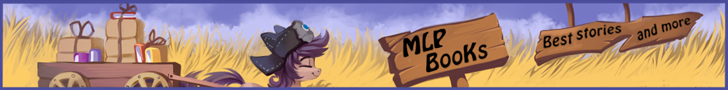Marker 



Misanthrope
Introduction
A while ago I was binge reading through seventozen’s Rocket To Insanity comic, and pretty soon grew annoyed with waiting for the new image to load every time I navigates to the next page. And I thought “now wouldn’t be great if the browser could somehow download the next page as I read the current one?” So I wrote a script that does exactly that!
Download
This userscript requires that you have Tampermonkey or Violentmonkey
Firefox users are required to install Laboratory by Mozilla and follow the instructions here
Afterwards, install the script from:
OpenuserJS
Greasy Fork
My github page
Settings and Features
Once installed, the script settings could be found here.
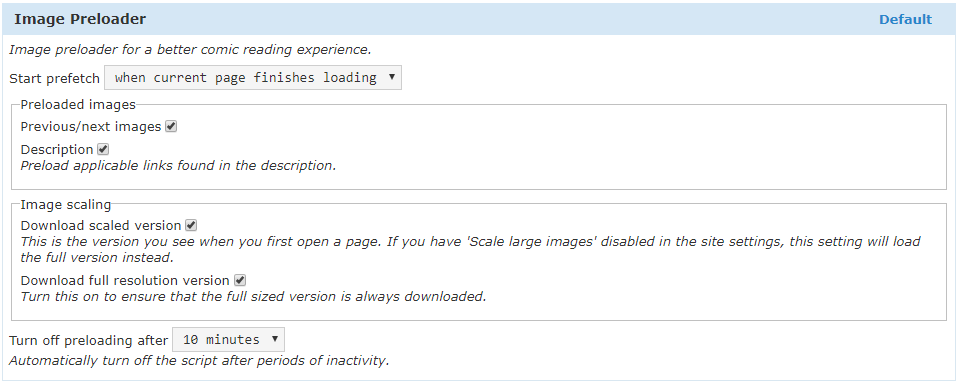
Start prefetch…
By default, the preloading will start only after the current page has finished loading all resources. This helps if you’re bandwidth limited. Alternately, if you’re limited by latency (i.e. how long the server took to respond to your request), you could choose to start the preloading process as soon as possible.
Preloaded images
prev/next - These are the images the site will navigate you to if you use the “Previous image” and “Next image” button.
description - Some uploaders very helpfully includes links to the next image in the description box. This is especially useful when sometimes the comics are uploaded out of order.
Image scaling
Pretty self explanatory, chooses whether you want to preload the scaled or full sized version of images.
Auto-off
Let’s face it, this script serves a pretty niche purpose, have it turned on all the time when you aren’t using it is a waste of bandwidth. The script automatically turns itself off after awhile. It’s set to 10 minutes by default.
Quick toggle
On the image pages, you will find a dropdown list allowing you to turn the preloader on or off.
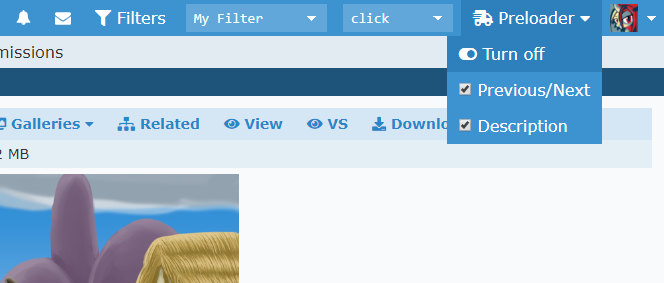
A while ago I was binge reading through seventozen’s Rocket To Insanity comic, and pretty soon grew annoyed with waiting for the new image to load every time I navigates to the next page. And I thought “now wouldn’t be great if the browser could somehow download the next page as I read the current one?” So I wrote a script that does exactly that!
Download
This userscript requires that you have Tampermonkey or Violentmonkey
Firefox users are required to install Laboratory by Mozilla and follow the instructions here
Afterwards, install the script from:
OpenuserJS
Greasy Fork
My github page
Settings and Features
Once installed, the script settings could be found here.
Start prefetch…
By default, the preloading will start only after the current page has finished loading all resources. This helps if you’re bandwidth limited. Alternately, if you’re limited by latency (i.e. how long the server took to respond to your request), you could choose to start the preloading process as soon as possible.
Preloaded images
prev/next - These are the images the site will navigate you to if you use the “Previous image” and “Next image” button.
description - Some uploaders very helpfully includes links to the next image in the description box. This is especially useful when sometimes the comics are uploaded out of order.
Image scaling
Pretty self explanatory, chooses whether you want to preload the scaled or full sized version of images.
Auto-off
Let’s face it, this script serves a pretty niche purpose, have it turned on all the time when you aren’t using it is a waste of bandwidth. The script automatically turns itself off after awhile. It’s set to 10 minutes by default.
Quick toggle
On the image pages, you will find a dropdown list allowing you to turn the preloader on or off.