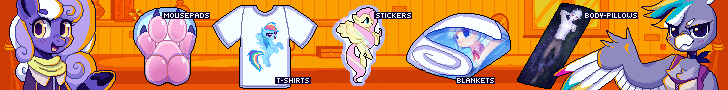Sufficienttosay 


Hello, I decided to start uploading my own content here (tagged simply as artist:sufficient) and I’ve noticed that many other artist tags are associated with users, and that artwork and uploads are treated as different categories on their profile pages. Can someone explain how I can fix this? Do I need the artist badge for it? Sorry for the inconvenience