Uploaded by camtwo 










932x854 00:01.19 GIF 828 kBInterested in advertising on Derpibooru? Click here for information!
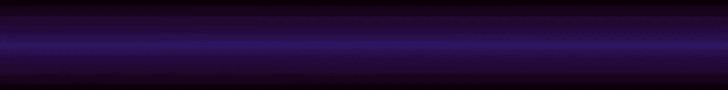
Help fund the $15 daily operational cost of Derpibooru - support us financially!
Description
first color edit
took forever but worth it
took forever but worth it
Tags
+-SH suggestive196315 +-SH artist:angrylittlerodent136 +-SH color edit9314 +-SH edit182145 +-SH pinkie pie267193 +-SH earth pony552849 +-SH anthro379042 +-SH plantigrade anthro56387 +-SH g42126717 +-SH animated133481 +-SH ass83935 +-SH balloonbutt7079 +-SH bedroom eyes85210 +-SH breasts411187 +-SH busty pinkie pie15052 +-SH butt247338 +-SH butt shake2138 +-SH colored27479 +-SH colored sketch5324 +-SH complete nudity8216 +-SH feet57815 +-SH female1915920 +-SH frame by frame4897 +-SH gif63417 +-SH huge butt18240 +-SH jiggle2668 +-SH large butt37749 +-SH lidded eyes53557 +-SH looking at you277688 +-SH looking back93063 +-SH looking back at you31960 +-SH nudity538818 +-SH presenting36918 +-SH presenting butt3581 +-SH sexy47379 +-SH simple background646913 +-SH sketch88811 +-SH smiling432747 +-SH solo1506488 +-SH solo female242039 +-SH the ass was fat22059 +-SH twerking1148 +-SH white background180151
Loading...
Loading...

mb, I read “multiple” layers.
Nonetheless, you should have specified, that it’s multiply layer blending mode. If you wanted to be “more considerate and speak in terms they’ll understand, if you can.”
Even sai can convert brightness to opacity, it’s an essential tool. Modifying fill or select settings is just as well.
I don’t expect a newbie to know of them right off the bat, so that’s why I letting them know, that there is a way to reduce white gaps, and all they have to do is tweak a few sliders.
And about inconsistent lines, even basic software like SAI is able to detect gaps and don’t let color fill the entire canvas. The only thing I assumed is that they use something that has a timeline, thus it should have such essential instruments I’ve mentioned.
And please, don’t tell me what I should or shouldn’t say when I’m just trying to help. Especially as a background pony. That’s kinda lame :p
if you were animating it yourself in CSP, yes, but this is a gif, gifs don’t have a stored layer hierarchy, so the lines and white background are one in the same.
You missed the part where I said to use the Multiply layer mode, which in layman terms does simply enable you to see the layers underneath the black lines.
Converting brightness to opacity is a function that not all image editing programs have, and in programs that do have a functionality like it, it may go by different names, or require different steps to achieve.
Layer modes like multiply are more common, and therefore are easier for beginners.
Modifying fill settings is again specific to CSP, which you use, but he may not use, so you’re making assumptions. Don’t do that.
Using the linework as reference layer doesn’t work when it’s variable in line thickness, darkness, and there’s gaps here and there, and there’s edge cases that make it not so great when lines aren’t completely solid and crisp.
it’s better to just select areas that are solid with the wand select tool, which is similar to what he’s already doing, expand that selection as necessary, and then flood fill that selection on the layers underneath the line layers, then brushing in or erasing areas and cleaning up where necessary.
I know you’re a professional, mercurial, and you have your methods of working, but Remember camm is a beginner, so remember back to when you were also a beginner, be more considerate and speak in terms they’ll understand, if you can.
well, there is no linework layer. It’s linework on top of white background, and if he uses layers under it, you won’t even see them :D
so in case, he doesn’t know how to remove the white background, play with filler settings.
but ideally, he should convert brightness to opacity, then create a layer underneath, use the linework as a reference layer to fill colors in. ezpz
Edited
That isn’t going to make a difference if he’s colouring on the same layer as the linework.
when filling colors in, tweak color margin and area scaling, or something like that to reduce the white gaps
ill try that
a tablet would make this much easier than using mouse and keyboard for me