Uploaded by Background Pony #C7DC
2048x1536 PNG 2.73 MBInterested in advertising on Derpibooru? Click here for information!
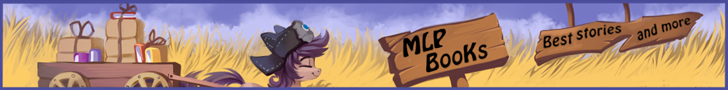
Help fund the $15 daily operational cost of Derpibooru - support us financially!
Description
Added the cutie marks because the original image was missing all of them except Twilight’s
Original image:
Original image:

Tags
+-SH safe2174497 +-SH edit173010 +-SH applejack200490 +-SH fluttershy258619 +-SH gummy5674 +-SH pinkie pie255856 +-SH rainbow dash279905 +-SH rarity217551 +-SH spike92408 +-SH twilight sparkle357769 +-SH alicorn314151 +-SH alligator1765 +-SH dragon85418 +-SH earth pony446405 +-SH pegasus496555 +-SH pony1602667 +-SH unicorn538003 +-SH g4.57760 +-SH my little pony: pony life6881 +-SH apple21224 +-SH applejack's hat14446 +-SH big eyes2240 +-SH blue eyes12702 +-SH bright258 +-SH cloud43245 +-SH colored24976 +-SH colored hooves12310 +-SH colored pupils13236 +-SH colored wings14496 +-SH colorful735 +-SH cowboy hat25729 +-SH cute265776 +-SH cutie mark51424 +-SH food101306 +-SH green eyes9786 +-SH grin62984 +-SH hair3360 +-SH hat124244 +-SH mane seven7874 +-SH mane six37610 +-SH my little pony logo6238 +-SH one eye closed45734 +-SH pet2280 +-SH purple eyes6022 +-SH rainbow6724 +-SH shine339 +-SH smiling397499 +-SH stars23408 +-SH tail100758 +-SH text89644 +-SH twilight sparkle (alicorn)149132 +-SH wall of tags6647 +-SH wings223049 +-SH wink32926
Source
not provided yet
Loading...
Loading...

However, if you still have some transparent layer somewhere with just the cutie marks (or multiple layers, one for each), it shouldn’t be too hard to turn this into a really high-quality edit with the same dimensions as the original.
Because except for the blurry background, this is some excellent editing work.