Uploaded by catamaran
704x576 00:07.54 GIF 1.13 MBInterested in advertising on Derpibooru? Click here for information!
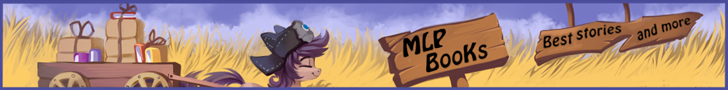
Help fund the $15 daily operational cost of Derpibooru - support us financially!
Description
>>257488 (merged), fixed animation glitch in final frames.
My thanks to Muffinshire for optimizing this one!
My thanks to Muffinshire for optimizing this one!
Tags
+-SH safe2174454 +-SH edit173004 +-SH edited screencap90464 +-SH screencap295740 +-SH apple bloom60036 +-SH scootaloo58765 +-SH sweetie belle56748 +-SH g42028964 +-SH one bad apple1604 +-SH adorabloom3887 +-SH animated126033 +-SH clubhouse1069 +-SH crusaders clubhouse976 +-SH cute265770 +-SH cutealoo3929 +-SH cutie mark crusaders22382 +-SH diasweetes3741 +-SH female1802811 +-SH gif48739 +-SH headcanon3019 +-SH headcanon accepted10 +-SH image macro40234 +-SH lantern2730 +-SH lightbulb537 +-SH meme93897 +-SH reaction image10530
Source
not provided yet
Loading...
Loading...

Looks like it got did. Thanks for the tips, and seconded: it’s especially important if you’re dealing with pre-G3 stuff from ropey filmstock sources.
I think dithering method is perhaps more important than you make out. At least in GIMP, the Positioned or None methods are gonna work better than the Floyd-Steinberg alternatives because the F-S ones are highly context-sensitive and own-output sensitive. Any small noise can really throw them out across a wide area. Simpler schemes will be predictably locally the same from frame to frame.
Another trick is to save as GIF, optimize it with gifsicle or some other tool, then load it back in and erase the noise that’s just become visible with an opaque brush or selection. Aim for large areas of the transparency colour, and erase anything that’s not motion or backfill.
Feel free to reupload it to DB - I’m not staking any claim on it here.
What I do is freeze areas of the image that don’t change with an overlaid layer, or use an underlaid layer and only retain the changes from that “base” on subsequent frames, which greatly reduces the inter-frame noise. It’s a bit time-consuming for complex scenes (and not at all practical if there’s camera movement), but the results are much smaller. Give me a few minutes and I’ll work some voodoo on it.
Colors are optimized. Fewer colors proved to reduce quality severely, without noticeably reducing file size. I already manually removed all duplicate frames and reset the frame rates accordingly.
The only thing I’d suggest is resizing it. Good luck!
Likewise. Assuming I can shrink the filesize down to something reasonable.