Interested in advertising on Derpibooru? Click here for information!
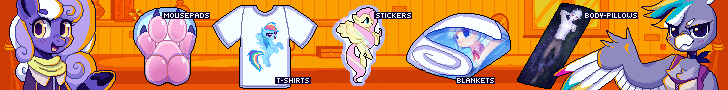
Help fund the $15 daily operational cost of Derpibooru - support us financially!
Description
No description provided.
Source
not provided yet
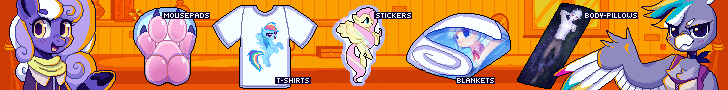
Help fund the $15 daily operational cost of Derpibooru - support us financially!
No description provided.
You can do that with Firebug
hold shift+ctrl and press N
(kidding. I hold no animosity for Ashdreg or FF. I like to amuse myself by dicking with a webpage’s elements. One day I’ma actually learn HTML)